XML syntax - data
Data Section
Information about the data to be fitted goes between<data_section/> tags, which is also a child of <yanera/> as is the <model_section/>.
Each data set is specified by a set of <data/> tags, which are the only children of <data_section/>.
<data_section>
<data data_id="data0">
<file_name>mydata.dat</file_name>
<resolution>
<type>RESOLUTION_NONE</type>
<value/>
<file_name/>
</resolution>
</data>
</data_section>
The <data/> tags have only two children, <file_name/> tags and <resolution/> tags. The first specifies the name of the file containing the data to be fitted. The second contains information regarding the instrumental resolution.
Data
Data files are expected to be in 2 or 3 columns, sorting order is unimportant. The columns should be in the order: ,
,  , and optionally the error in the reflectivity,
, and optionally the error in the reflectivity,  .
.
The <data/> tags must have a data_id property that will correspond to the data_idref of only one <model/>. Any alpha-numeric string will work for this property.
Resolution
The calculated reflectivity can be smeared out to account for the instrumental resolution. It was decided to place resolution information in the data section because; 1. There are no adjustable parameters. 2. The resolution is more closely related to the data and its collection than the model.Users can choose resolution smearing types from the list/
- RESOLUTION_NONE
- RESOLUTION_CONSTANT
- RESOLUTION_RELATIVE
- RESOLUTION_ARRAY_CONSTANT
- RESOLUTION_ARRAY_RELATIVE
Other options are for instrumental resolution determined by calculating the reflectivity averaged over several points with Gaussian weights. It's a method that was borrowed and made more general from Parratt32. It works by the following, assuming a  point average,
point average,
![\begin{eqnarray*} R(q) &=& {\sum_{a=-n}^{n} w_a R(q[1+\frac{a}{n}\frac{\delta q}{q}])}/ {\sum_{a=-n}^{n} w_a} \\ \mathrm{or} &=& {\sum_{a=-n}^{n} w_a R(q+\frac{a}{n}\delta q)}/ {\sum_{a=-n}^{n} w_a} \\ w_a &=& \exp\left(-2\left(\frac{a}{n}\right)^2\right) \end{eqnarray*}](form_44.png)
For RESOLUTION_RELATIVE, we can specify the instrumental resolution due to continually varying slits,  . Otherwise, the resolution
. Otherwise, the resolution RESOLUTION_CONSTANT can be specified as  . Specify the value of the resolution by
. Specify the value of the resolution by <value/> tags.
If the resolution changes during the course of the scan, you can specify an array of values by a two column file, and include the file's name with <file_name/> tags, such as;
<resolution>
<type>RESOLUTION_ARRAY_CONSTANT</type>
<file_name>resolution.dat</file_name>
</resolution>
In the file, supply the ranges of  for each value of the resolution by the minimum
for each value of the resolution by the minimum  , e.g. from 0 to 0.02, from 0.02 to 0.08, and from 0.08 to 0.12 would look like:
, e.g. from 0 to 0.02, from 0.02 to 0.08, and from 0.08 to 0.12 would look like:
- 0.00 0.1
- 0.02 0.12
- 0.08 0.15
RESOLUTION_ARRAY_CONSTANT.Application of resolution smearing slows the fitting a fair bit. Try fitting without resolution first.
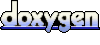 1.5.5
1.5.5